Actives Basis: Membership
Male Retirement Age Parameter Set
Female Retirement Age Parameter Set
Retirement Factor Parameter Set is a Scheme Global parameter which
groups the Male or Female Retirement Factor variables. This can be
created by using either the Create Globals function or using the
Add/Edit Retirement Factors button. Once created, these parameters
can be edited without going back into the Basis similar to other global
parameter sets.
Male Normal Retirement Age
Female Normal Retirement Age
Specify the Normal Retirement Age i.e. the age at which it is assumed members will retire.
For actives where there is no Late Retirement Age and deferreds, the decrements specified in the basis will affect the member up to the NRA specified. On survivorship to NRA, all members will be assumed to retire on the anniversary of the valuation date. Any withdrawal Pups will be assumed payable from this age ( i.e. early retirements would be ignored for withdrawals).
For actives where there is a Late Retirement Age, the decrement specified in the basis will affect the member up to the LRA specified. On survivorship to NRA, the proportion of members specified in the ER/LR decrement will be assumed to retire on the anniversary of the valuation date. Thereafter members will be assumed to retire on the anniversary of the valuation date in line with the decrement table specified. On survivorship to LRA, all members will be assumed to retire. Any withdrawal Pups will be assumed payable from this age (i.e. early retirements would be ignored for withdrawals).
State Pension Age (SPA) is automatically set by SuperVal to be 65 for males and 60 for females. This will be the age at which the GMP will be assumed to be payable (or NRA if this is later). The interaction between NRA and SPA is illustrated below:
If NRA is less than SPA:
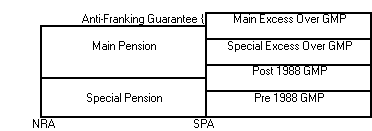
If NRA is greater than SPA then:
The Pension is immediately broken down in to its components of excess over GMP, Pre-1988 and Post-1988 GMP. The GMP elements of the pension will have late revaluation applied. The late revaluation will include 1/7% per week and increases to Post-1988 GMP. The rate at which the Post-1988 GMP is increased depends on whether Statutory Increases are applied.
Members who are over NRA (or LRA if specified) will be valued as follows:
Actives
: Members who are over NRA will be assumed to retire immediately.
Deferreds
: Members who are over NRA will be assumed to retire immediately.
Please see the help for Early-Retirement Factors for how these will be applied to members over NRA.
Note: The Late Retirement functionality is only available to some users.
Normal Retirement Date Indicator
Select from the drop-down list how to define Normal Retirement Date for determining service and final average salary in the actives benefit calculations and deferred revaluations for the deferreds and active withdrawals benefit calculations. The options are:
- Exact Birthday
- End of Month following Birthday
- End of Year following Birthday
Note: The discounting of benefits and the selection of decrement rates will be based on age nearest.
Male Late Retirement Age
Female Late Retirement Age
Enter the Late Retirement Age to use. This is the age at which all members are assumed to retire from active service beyond normal retirement age.
Service Rounding
The Company Service and Scheme Membership used by SuperVal can be rounded in a number of different ways. Select from the drop-down list one of the following options:
- Exact Days
- Months Rounded Down
- Nearer Months
- Months Rounded Up
- Years Rounded Down
- Nearer Years
- Years Rounded Up
- Complete Tax Years
The entry on the Membership Tab will be used unless an Override is specified on a particular Slice. Note, service is rounded on a Slice by Slice basis and there is no rounding for total service.
Maximum Service
Retirement Maximum Service
Maximum Service Table
Retirement Maximum Service Table
For users without Maximum Service or Maximum Service Table fields on the Death Pen Tab or IH Pen Tab
Enter the maximum number of year’s service that can count towards all pension benefits.
SuperVal processes the Benefit Slices in descending number order. Each
Benefit Slice is cumulated to the last Benefit Slice. Therefore any
maximum service restriction will tend to apply to Slice 1, the future
service slice. Note that service on individual slices can either be
included or excluded in the maximum according to the setting of Count
Towards Maximum Service on the Slice Tab.
The service maximum specified will also apply where the Retirement Cash
Option is set to Accrual × Salary for each
year.
For users with Maximum Service or Maximum Service Table fields on the Death Pen Tab or IH Pen Tab
Enter the maximum number of year’s service that can count towards
pension benefits. To use a Service Maximum Table, leave the Retirement
Maximum Service field blank. Double click for a list of available
tables.
SuperVal processes the Benefit Slices in descending number order. Each
Benefit Slice is cumulated to the last Benefit Slice. Therefore any
maximum service restriction will tend to apply to Slice 1, the future
service slice. Note that service on individual slices can either be
included or excluded in the maximum according to the setting of Count
Towards Maximum Service on the Slice Tab.
The service maximum specified will also apply where the Retirement Cash
Option is set to Accrual × Salary for each year.
The Maximum Service to apply for augmented death and ill health benefits can be specified separately on the Death Pen Tab and the IH Pen Tab. These fields will be used to determine the maximum augmented service for these benefits.
Some fields are only available to some users.
Decr Help
Rate tables can be selected by any of the following methods:
- Right-click on the field for a list of appropriate Rate Tables. For a field that will accept more than one type of Rate Table (e.g. Miscellaneous Tables), the list will be restricted to the current Table Type specified in the field – if you wish to see all allowable Rate Tables, delete the Table Type from the field before clicking; or
- Double Clicking on the field will produce the Rate Tables form where Rate Tables can be viewed (numerically and graphically) and Rate Tables can be added or edited. A Rate Table can be selected by pressing the Select button or double clicking on the Rate Table description in the tree; or
- the list of allowable Rate Tables can be scrolled through by
pressing the
<or>keys. The description of the Rate Table to the right of the field will change as each new Table is selected.
Accrual of Service Related Accrual
This field is only applied when using the Service Related Accrual Table field on the Slices Tab. Select from the drop-down list whether to use Uniform or Non-Uniform accrual.
When ‘Uniform’ is selected the benefits are spread proportionately between past and future service assuming that accrual in each year is at the average rate of accrual for the member over their total service. For example, in certain schemes where there is ‘double accrual’ after 20 years, the past service liability will take account of any future period with double accrual that may apply to their benefits even if they have not yet reached the point where double accrual begins. The user will then have the option to Cap the accrued service using Uniform Cap Accrual.
When Non-Uniform is selected the benefits are not spread
proportionately. Under this option, using the example above, the past
service liability only takes account of any double accrual that has
actually taken place up to the valuation date
Consider a scheme where the accrual is 1/60th up to 20 years and 1/30th thereafter. The only decrement is retirement which occurs after 30 years of actual service. In SuperVal, the accrual rate will be set to 1/60th and the Service Related Accrual Table will contain the number of 60ths the member receives at each duration. At 30 years this will be 40.
A member currently has 10 years of service.
- Under uniform accrual their past service will be \frac{10}{30} \times 40 = 13.3 years or \frac{13.33}{40} = 33\% of total liability
- Under non-uniform accrual their past service will be 10 years or \frac{10}{40} = 25\% of total liability
Consider the same scheme but with a member who has 25 years of service.
- Under uniform accrual their past service will be \frac{25}{30} \times 40 = 33.3 years or \frac{33.33}{40} = \83% of total liability
- Under non-uniform accrual their past service will be (20 + 2 \times 5) = 30 years or \frac{30}{40} = 75\% of total liability
Uniform Cap Accrual
If you have opted to use Service Related Accrual, and opted to accrue this using the Uniform method, then check this box if SuperVal should spread the accrual of benefits over the period to Date of Exit. Leave this box unchecked if SuperVal should accrue the additional benefits over the remaining period of capped service.
If not using Service Related Accrual, and benefits are subject to a service cap then check this box if the future service benefits are accrued uniformly over the period to Date of Exit. Leave this box unchecked if future service benefits are accrued over the remaining period of capped service.
DOE Qualifying Service
Select from the drop-down list the start date for qualifying service when using a Service Related Accrual Table on the Slices Tab.
Use Exact Age and Service in determining Prospective Pension Augmentation Factors
This field is only available when using a Prospective Table for either the Death Benefit Basis or the Ill Health Benefit Basis.
Check this box to value service enhancements taking into account the exact age and service of the member. The Enhancements will be calculated using interpolation between integer age and service values.
Leave this box unchecked to calculate the Enhancement based on an age-nearest definition of age and service.
Some fields are only available to some users.
Start Date for CARE Accrual
Select from the drop-down list the Start Date for CARE Accrual when prospective benefits on ill-health or death-in-service are valued. This field is required if CARE benefits are valued in the Past Service Slices.
CARE Spreading Method
Select from the drop down how to spread CARE Benefit Accrual. The options are:
- Accrued Service
- Accrued Pension
Under Accrued Service the benefits are spread using the ratio of service from valuation date to the point of exit divided by service from start date to the point of exit.
Under Accrued Pension the benefits are spread using the ratio of the sum of future pension divided by the sum of total pension.
Add/Edit Retirement Ages
Add or Edit any Retirement Age parameter sets.
SaveAs
Click the Save As button to save with a new file name.
Save
Clicking on the Save button allows you to save the entries.
Quit
Clicking on the Quit button allows you to exit without saving any of your changes.
In some of the screens you will be asked to confirm if you want to exit Ignoring all changes. If you click Yes, the file will be closed without saving any changes. If you click No you will be returned to your original screen.
From the Browser, the Quit button will take you to a graphical display of the results.